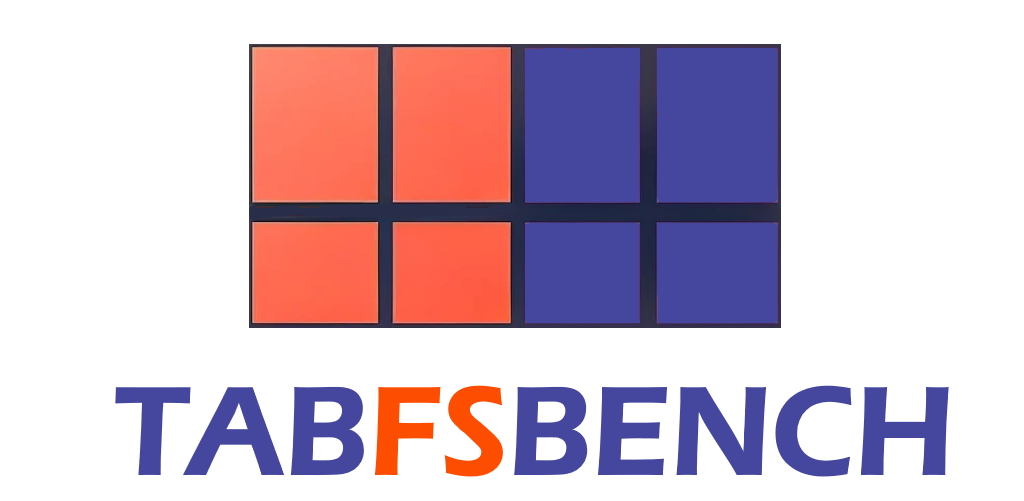Quickstart
1. Download
Download this GitHub repository.
git clone https://github.com/LAMDASZ-ML/TabFSBench.git
cd TabFSBench
2. Environment setup
Create a new Python 3.10 environment and install ‘requirements.txt’.
conda create --name tabfsbench python=3.10
pip install -r requirements.txt
3. Run
You need to input four parameters to use TabFSBench. There are dataset, model, task and degree.
dataset and model: input the full name.
task: You can choose ‘single’, ‘least’, ‘most’ or ‘random’ as TaskName.
degree: Degree refers to the number of missing columns as a percentage of the total number of columns in the dataset, in the range 0-1. If you want to see the performance of the model at all missing degrees, set Degree to ‘all’.
export_dataset: Whether to export the dataset or not. Default is ‘False’.
python run_experiment.py --dataset DatasetName --model ModelName --task TaskName --degree Degree --export_dataset True/False
In example.sh you can get different kinds of instruction samples.
How to Add New Datasets
Datasets used in TabFSBench are placed in the project’s current directory, corresponding to the file name.
Each dataset folder consists of:
-
dataset.csv, which must be included. -
info.json, which must include the following two contents (task can be “regression”, “multiclass” or “binary”, link can be from Kaggle or OpenML, num_classes is optional):{ "task": "binary", "link": "www.kaggle.com", "num_classes": }
How to Add New Models
TabFSBench provides two methods to evaluate new model on feature-shift experiments.
- Export the dataset. Set export_dataset as True, then can get a csv file of a given dataset in a specific experiment.
- Import model python file.
- Add the model name in
./run_experiment.py. - Add the model function in the
./model/utils.pyby leveraging parameters like dataset, model, train_set and test_sets.
- Add the model name in